Today we going to create laravel project. Laravel utilizes Composer is used manage its dependencies. So, before using Laravel, make sure you have Composer installed on your machine.
Get composer click here:
1. Navigate through cmd to your localhost. For me I used Xamp so my localhost is in htdocs:
2. Type the command composer create-project --prefer-dist laravel/laravel myblog
and then we will wait until the package fully downloaded.
Note: You can specify the version like composer create-project --prefer-dist laravel/laravel myblog 5.2
3. After download finish, you can open your laravel project: http://localhost:1010/myblog/public. Make sure you restart your server:
4. After you navigate to your localhost, you will see your project is running like below:
Get composer click here:
1. Navigate through cmd to your localhost. For me I used Xamp so my localhost is in htdocs:
2. Type the command composer create-project --prefer-dist laravel/laravel myblog
and then we will wait until the package fully downloaded.
Note: You can specify the version like composer create-project --prefer-dist laravel/laravel myblog 5.2
3. After download finish, you can open your laravel project: http://localhost:1010/myblog/public. Make sure you restart your server:
4. After you navigate to your localhost, you will see your project is running like below:


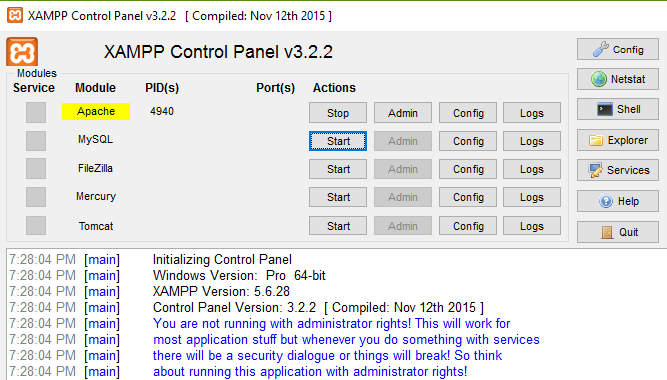





No comments:
Post a Comment